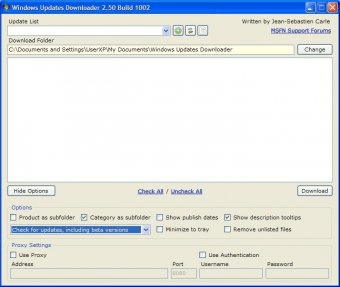
Windows Updates Downloader is an excellent tool for those who want to manually select the updates for their system. It allows you to check individual data packages released from official sources and choose to download or to leave them out. The program also lets you initiate and monitor the integration of new components, remove them at will, and reset the system for full updating. It is an incredibly useful tool for anyone looking to keep their system up-to-date and secure.
Windows Updates Downloader has been designed to help us deal with updates of our desktop computers. Microsoft Windows has its own update utility, called Windows Update. Almost everybody knows Windows Update and many of us really hate it. Windows Update can be accessed through web page or using the Windows Update application embedded in Windows OS. The most common configuration is to set up Windows Update to download every update and install it after logging off Windows. I have found many times that it’s late in the night and I switch the computer to go to sleep, but the computer doesn’t switch off, because it starts installing the previously downloaded updates. This is a real pain.
Windows Updates Downloader is the program that will allow us to get rid of Windows Update. Windows Updates Downloader downloads Windows updates from Microsoft pages automatically. These updates are downloaded as executables, so we can go to the Downloads folder to install this updates when we like. To do so, Windows Updates Downloader needs that each user downloads previously downloaded de suitable Update List. This Update List files contain all the updates available for each Windows OS.
The program is freeware and it doesn’t have any limitation.
Comments